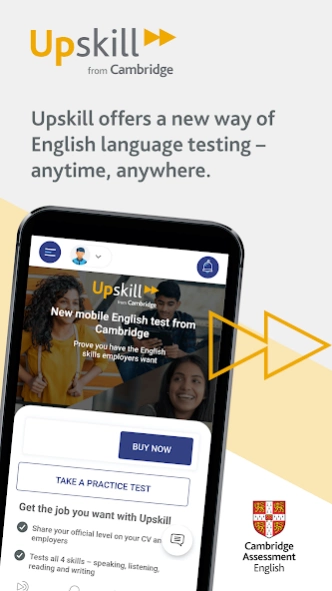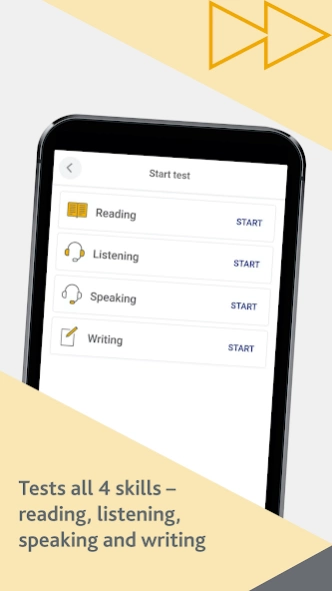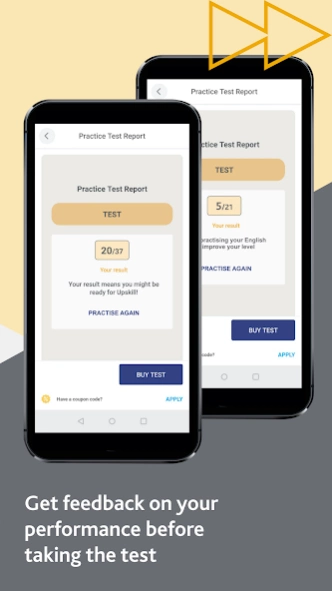Upskill: English test 0.0.0.39
Free Version
Publisher Description
Upskill: English test - Upskill offers a new way of English language testing, with fast results
Improve your employability with Upskill
Why Upskill?
• Flexible: Take the test anytime, anywhere – in one go or in parts.
• Fast results: You will receive a test report, with your photo, within 30 minutes of taking the test.
• From the experts: Part of the University of Cambridge, we provide the world’s most trusted English exams and tests, including IELTS, BEC and Linguaskill.
• Built in security: Be confident that you’re taking a secure test with accurate results.
• 4 skills: Get your results across reading, writing, listening and speaking.
• Global standard: Prove your English against the international standard – the CEFR. Upskill covers CEFR Levels A1-B1.
• Growing recognition: Recognised by hundreds of top employers in India including Tata, Microsoft and IBM – see a full list of them here: cambridgeenglish.org/in/Images/618709-upskill-recognitions.pdf
Download the Upskill app and prove your English to employers
What is Upskill
Upskill is a four-skills test at CEFR Levels A1–B1.
The test takes approximately 1 hour 35 minutes to complete when taken in one session. The test can also be taken with a break after each part – over the course of five days.
Upskill is also available to organisations that are looking to conduct English tests at scale.
About Upskill: English test
Upskill: English test is a free app for Android published in the Teaching & Training Tools list of apps, part of Education.
The company that develops Upskill: English test is Cambridge English. The latest version released by its developer is 0.0.0.39.
To install Upskill: English test on your Android device, just click the green Continue To App button above to start the installation process. The app is listed on our website since 2024-04-12 and was downloaded 15 times. We have already checked if the download link is safe, however for your own protection we recommend that you scan the downloaded app with your antivirus. Your antivirus may detect the Upskill: English test as malware as malware if the download link to com.enguru.upskill is broken.
How to install Upskill: English test on your Android device:
- Click on the Continue To App button on our website. This will redirect you to Google Play.
- Once the Upskill: English test is shown in the Google Play listing of your Android device, you can start its download and installation. Tap on the Install button located below the search bar and to the right of the app icon.
- A pop-up window with the permissions required by Upskill: English test will be shown. Click on Accept to continue the process.
- Upskill: English test will be downloaded onto your device, displaying a progress. Once the download completes, the installation will start and you'll get a notification after the installation is finished.